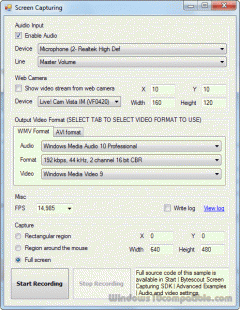Bytescout Screen Capturing SDK 2.30.860 Details
Demo 17.26 MB
Screen Capturing SDK makes screen cast video recording (WMV, AVI) as easy as 5 lines of code in your Visual Basic, C# or C++ application. Provides mouse cursor hot spot, audio recording, record from entire screen, selected window, selected region or dynamic region around the mouse. Supports both x32 and x64 versions of Windows. Detailed samples for Visual Basic, Visual Basic .NET, Visual C# are included.
Publisher Description
 Screen capturing SDK makes screen cast video recording (WMV, AVI) as easy as 5 lines of code in your Visual Basic, C# or C++ application.
If you develop an application which is intended to record screen activities to WMV, AVI movie files, use Bytescout Screen Capturing SDK to easily add screen video capturing functionality to your application. This screen recording SDK lets you create high quality desktop record including audio, mouse movements and clicks.
Provides mouse cursor hot spot, audio recording, record from entire screen, selected window, selected region or dynamic region around the mouse. Supports both x32 and x64 versions of Windows. Detailed samples for Visual Basic, Visual Basic .NET, Visual C# are included.
Benefits:
* Adds screen video capture functionality to your application with a few lines of code using ActiveX/COM object!
* Royalty-free distribution along with your product/application (Developer License is required);
* Includes 3 interfaces that allow you to capture screen video using ActiveX driven screen recorder, DirectShow Filter, or Virtual Camera to provide both high and low level components;
* Provides DirectShow Source Filter, interface for advanced video applications developers;
* Supports video formats: WMV, AVI, lossless AVI (using the included Bytescout Lossless Video Codec);
* Allows capturing various regions of a desktop.
* While recording mouse movements, adds hot-spot to highlight cursor and animates mouse clicks to make cursor and clicks easily recognizable in output video;
* Captures sound from any available source along with screen recording;
* Pause and Resume functions available for both WMV and AVI output formats;
* NEW: now includes MSI redistributable files so you can easily integrate installation of SDK files into your application's installer.
Screen capturing SDK makes screen cast video recording (WMV, AVI) as easy as 5 lines of code in your Visual Basic, C# or C++ application.
If you develop an application which is intended to record screen activities to WMV, AVI movie files, use Bytescout Screen Capturing SDK to easily add screen video capturing functionality to your application. This screen recording SDK lets you create high quality desktop record including audio, mouse movements and clicks.
Provides mouse cursor hot spot, audio recording, record from entire screen, selected window, selected region or dynamic region around the mouse. Supports both x32 and x64 versions of Windows. Detailed samples for Visual Basic, Visual Basic .NET, Visual C# are included.
Benefits:
* Adds screen video capture functionality to your application with a few lines of code using ActiveX/COM object!
* Royalty-free distribution along with your product/application (Developer License is required);
* Includes 3 interfaces that allow you to capture screen video using ActiveX driven screen recorder, DirectShow Filter, or Virtual Camera to provide both high and low level components;
* Provides DirectShow Source Filter, interface for advanced video applications developers;
* Supports video formats: WMV, AVI, lossless AVI (using the included Bytescout Lossless Video Codec);
* Allows capturing various regions of a desktop.
* While recording mouse movements, adds hot-spot to highlight cursor and animates mouse clicks to make cursor and clicks easily recognizable in output video;
* Captures sound from any available source along with screen recording;
* Pause and Resume functions available for both WMV and AVI output formats;
* NEW: now includes MSI redistributable files so you can easily integrate installation of SDK files into your application's installer.
Download and use it now: Bytescout Screen Capturing SDK
Related Programs
Easy Screen Capture Video
Easy Screen Capture Video creates professional quality videos with only 2 clicks of your mouse. Simply select the area you want to screen capture and click record. You can create a video of your PC screen, your mouse and your...
- Shareware
- 09 May 2017
- 2.66 MB
SPX Instant Screen Capture
Capture anything from your monitor(s), annotate, and send to any pre-set destination. Zoom for better precision by rotating the mouse wheel while dragging with the mouse around the selected area. Once captured, the screenshot can be sent directly to clipboard,...
- Shareware
- 20 Jul 2015
- 1.15 MB
Easyscreen Screen Capture
Capture and save any screen, crop screens, convert images to JPG images, embed text messages directly into images, add date/time to your capture, and print any screen. You can also capture pull down menus on other applications, use delayed captures...
- Shareware
- 20 Jul 2015
- 885 KB
Tipard Screen Capture
Tipard Screen Capture can record screen, video, and audio you desire on computer. It allows you to select video size like full screen, customized size. It can also select the area that you want to record. Besides, you can choose...
- Shareware
- 06 Apr 2021
- 1.76 MB
Tipard Screen Capture Pro
As a powerful all-in-one video tool, Screen Capture Pro contains Screen Recorder, PPT Converter Pro, Video Converter, and DVD Creator. It enables you to record the screen, create DVD/Blu-ray disc and convert PowerPoint converting file. It is highly compatible with...
- Shareware
- 15 Apr 2021
- 293.26 MB